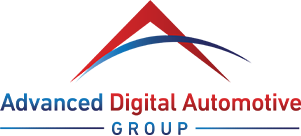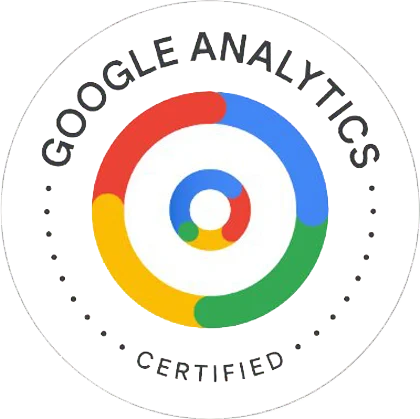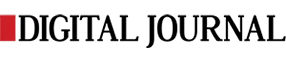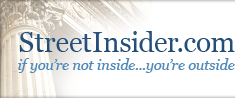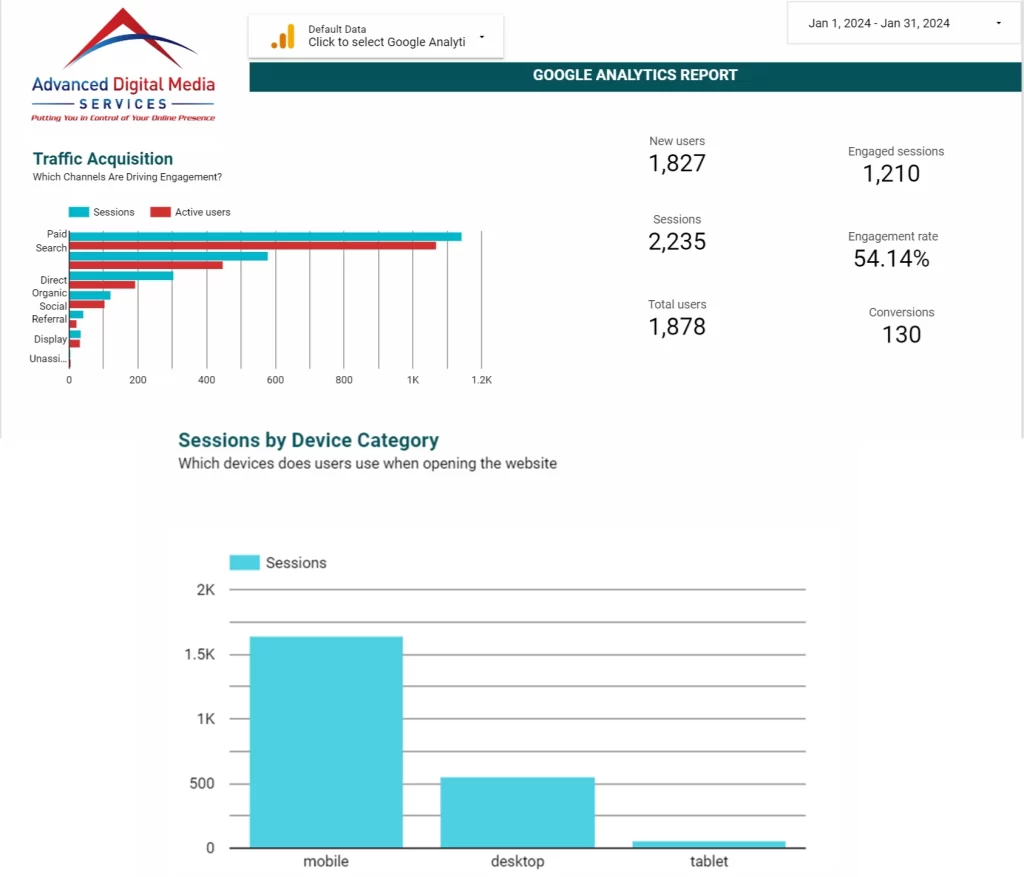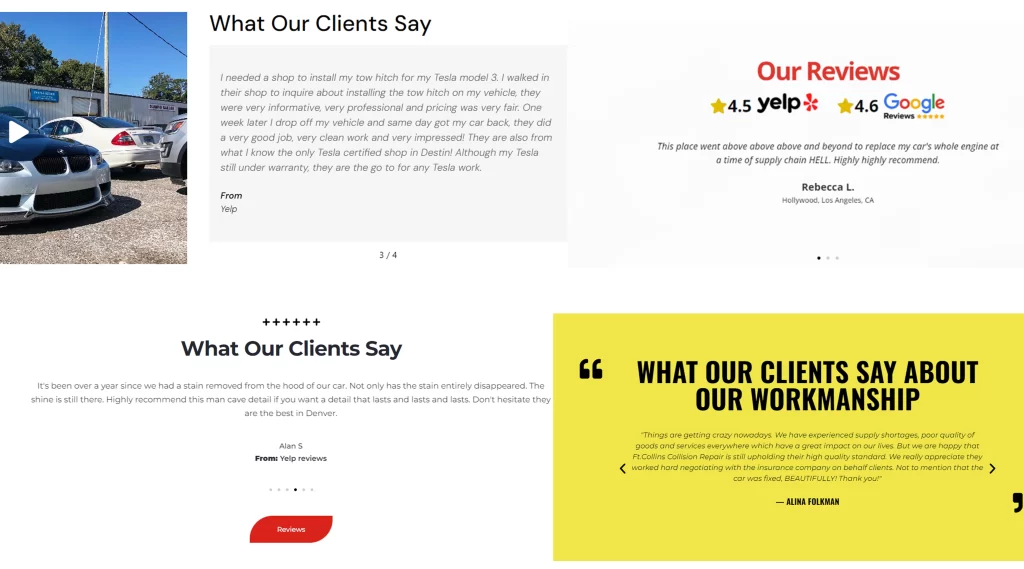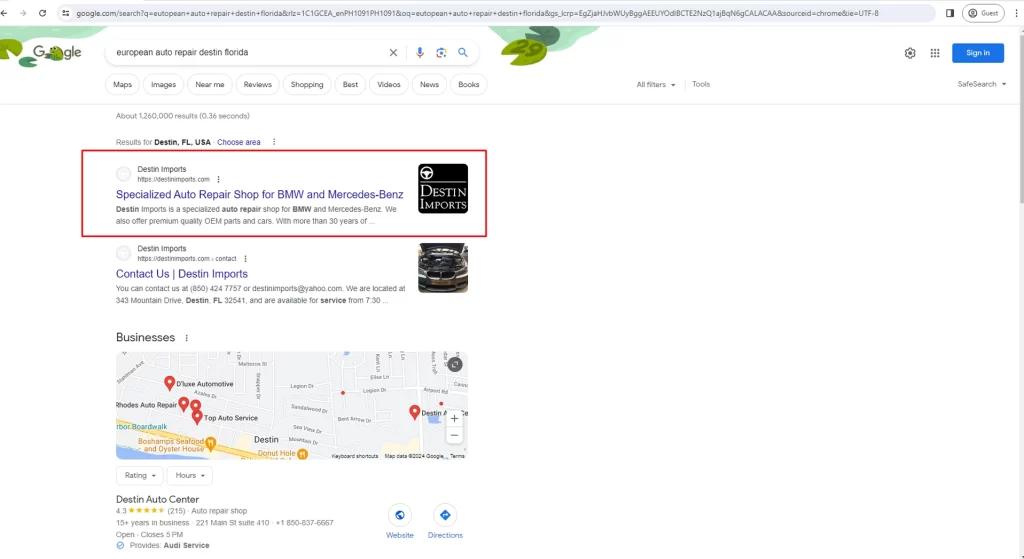Fill your bays and maximize your car count by working with an agency that specializes in SEO For auto repair shops.
Find Out What The Most Successful Auto Repair Shops Do Consistently.
Get Your FREE Ultimate Internet Marketing Checklist for Automotive Service Companies Now!
Maximize The Number of Cars in Your Service Bays Today
Your auto repair shop’s online presence is crucial in today’s digital landscape. Many conventional marketing techniques are proving to be ineffective in today’s world, and the competition is rapidly transitioning to the digital space. By implementing customized SEO strategies designed for auto repair shops, you can unlock a new realm of potential customers searching for your services.
Our expertise in SEO for auto repair shops ensures your business stands out in search engine results. We specialize in optimizing your website for relevant keywords, improving your local search visibility, and establishing a solid online reputation. This approach increases your visibility and establishes your shop as a leading choice in the auto repair industry.
Transform Your Online Presence with Targeted Auto Repair Shop SEO
Boost Your Rankings And Increase Your Car Count
The struggle to appear in local search results and attract customers can be overwhelming for many auto repair shop owners. Our specialized auto repair shop SEO services are designed to overcome these challenges. By optimizing your Google Business Profile with local keywords, we ensure your shop appears prominently when customers need your services.
We understand the importance of local clientele for your business. Our strategies are focused on driving local traffic to your website, increasing footfall to your shop, and ultimately boosting your sales. With our comprehensive approach, you’ll see a tangible improvement in your online visibility and customer engagement.
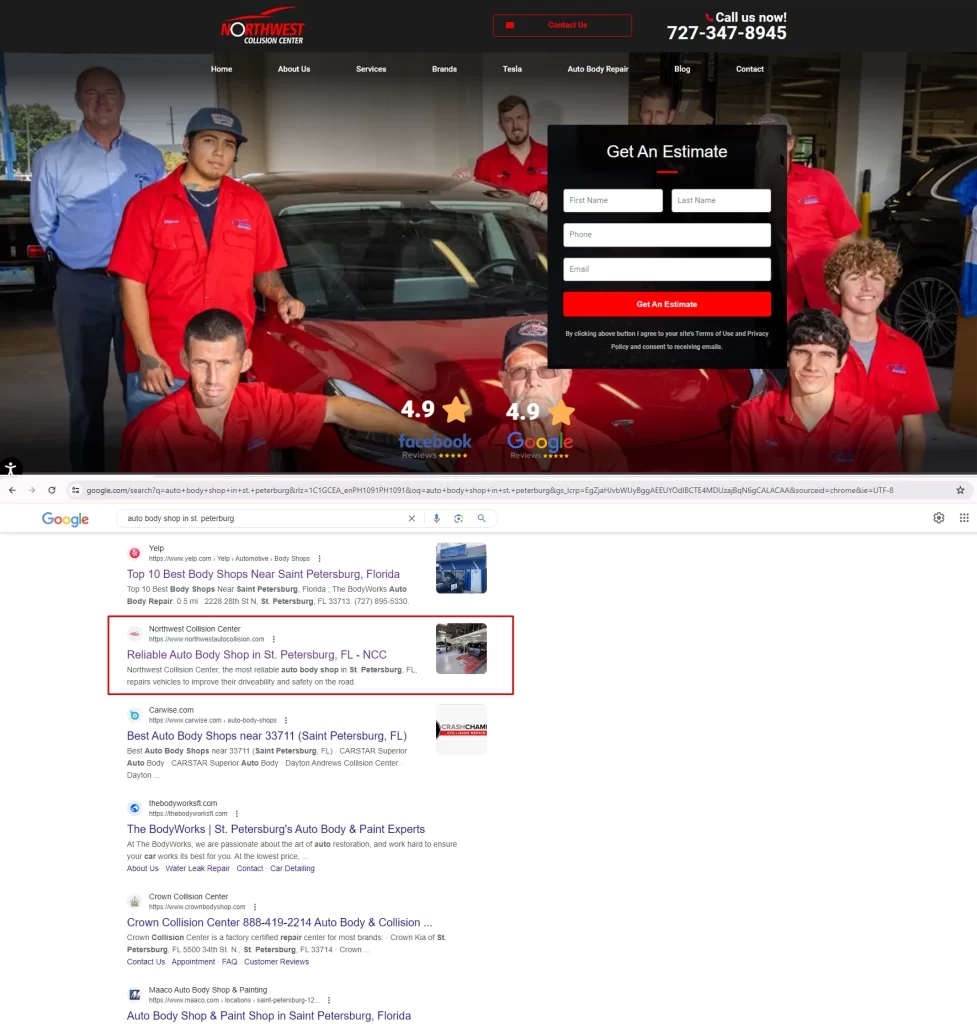
Awards and Partners
Dominate Google Search in Your Area With Expert Auto Repair SEO Services
Develop Customer Trust The Moment Your Website Loads
The auto repair market is fiercely competitive. More than offering quality services is required to stand out in today’s market. A strong online presence is also essential. Our auto repair SEO services are tailored to place your business ahead of competitors by improving your search engine rankings and online credibility.
We focus on building a strong foundation of trust with potential customers. By optimizing your website with relevant and informative content, managing online reviews, and ensuring a user-friendly experience, we help establish your shop as a trustworthy and reliable choice for auto repairs.
Rev Up Your Shop's Car Count with Specialized SEO Services for Auto Repair
Accelerate Your Online Success and Customer Acquisition
Many auto repair shops need help to translate their offline reputation into online success. Our SEO services for auto repair bridge this gap. We focus on enhancing your digital footprint, making it easier for potential customers to find and choose your services over others.
We use the most up-to-date SEO techniques and tools to ensure optimal search engine visibility. Our approach is not just about increasing your website’s traffic; it’s about driving relevant, high-intent traffic that converts into loyal customers.
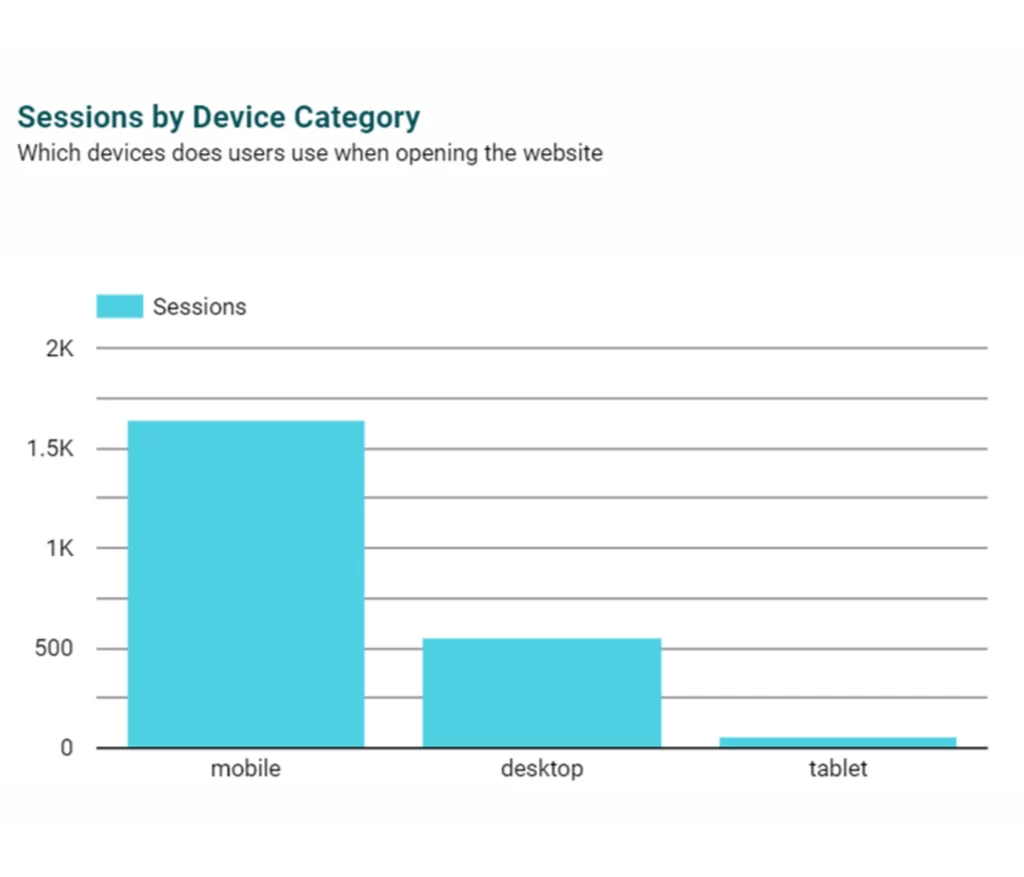
Get More Booked Jobs With Targeted Auto Repair SEO
Unlock Proven SEO Strategies for Sustainable Business Growth
Navigating SEO can be complex, especially for auto repair shops. This is where our expertise comes into play. We provide you with an ultimate guide and actionable strategies to enhance your shop’s online presence, drive more traffic, and, ultimately, get more customers.
Our services are not just about short-term gains but sustainable growth. By understanding and implementing our proven SEO tactics, you’ll see an immediate improvement in your online visibility and ensure long-term success and a consistent influx of customers.
Frequently Asked Questions
What are SEO services for auto repair shops?
SEO services for auto repair shops are specialized digital marketing strategies designed to enhance the online visibility of auto repair businesses. These services include optimizing websites for relevant search terms, improving local search rankings, and enhancing overall online presence to attract more customers.
How does SEO help my business grow?
- Keyword optimization
- Local SEO strategies
- Google Business Profile optimization
- Content creation
- Online reputation management
- User experience improvements on your website.
Why is local SEO important for auto repair shops?
Local SEO is crucial because most customers look for auto repair services within their vicinity. By optimizing for local SEO, your business will be more visible to nearby customers, making it easier for them to choose your services.
How can SEO give me an edge over competitors?
Improving your website’s search engine rankings can boost your online credibility and reputation, establishing your business as a trustworthy and reliable choice in your community. This helps in attracting customers who are actively seeking auto repair services.
Can SEO help in attracting high-intent traffic?
Yes, by targeting the right keywords and optimizing your online presence, SEO helps attract high-intent traffic to your website. These potential customers are actively searching for services like yours, leading to higher conversion rates.
How long does it take to see results from SEO for my auto repair shop?
The time frame to see tangible results from SEO can vary, but typically, it takes a few months to notice significant improvements. SEO is a long-term strategy; consistent efforts yield sustainable growth and success.
Is managing online reviews a part of your SEO services?
Yes, managing online reviews is an integral part of our SEO services. We help monitor and respond to reviews, enhancing your shop’s reputation and trustworthiness, which is crucial for attracting new customers.
What makes your auto repair SEO service unique?
Our auto repair SEO service is tailored specifically for auto repair shops, offering actionable strategies and insights to enhance online presence. It focuses on both immediate improvements and long-term sustainable growth.
How can I start with your auto repair SEO services?
You can start by scheduling a discovery call. We’ll assess your current online presence, understand your specific needs, and implement a strategy to boost your auto repair shop’s online performance.
Apply to receive a FREE, NO COST, NO OBLIGATION Strategy Session of your shop's current digital presence to see if we may be a good fit for your shop
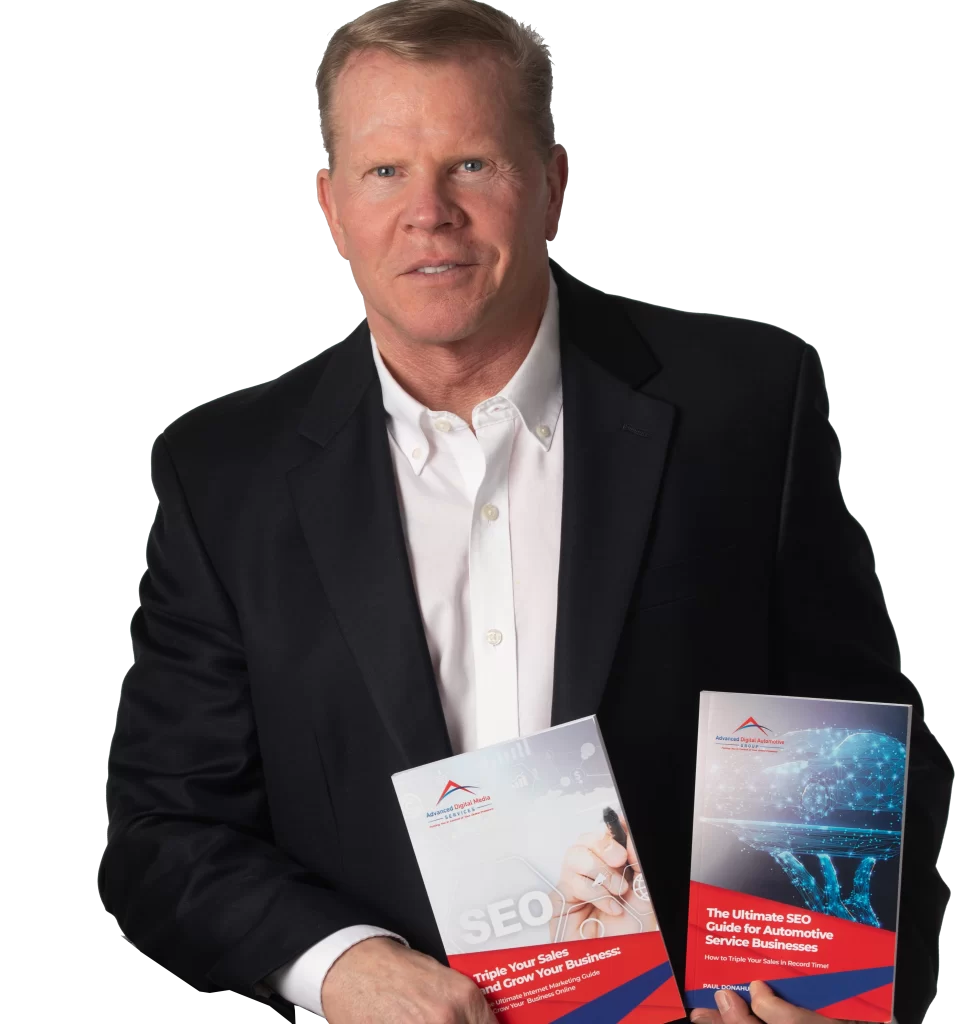
We Literally Wrote the Book on SEO for Automotive Service Business Owners
It is available for sale on Amazon or if you’re an automotive service business owner, we will send you a copy free of charge.
We offer every new client a book that covers the basics of SEO and digital marketing, free of cost, inclusive of shipping.
Services We Offer
Content Writings
Web Hosting
Web Development
Reputation Management
Brand Management
Why Choose Us for Our Auto Repair SEO Services
At Advanced Digital Automotive Group, we believe our clients’ success is our success. We respect our client’s time and resources, and want to provide them the best service possible. Here are other reasons why we stand out from other SEO and digital marketing firms:
01.
Years of Experience in SEO for Auto Repair Shops
Having been in the digital marketing industry since 2009, we’ve learned the ins and outs of search engine algorithms. This gives you the assurance that we can help you reach your business goals.
02.
Proven Track Record for Auto Repair SEO
We’ve helped automotive businesses stand out from their biggest competitors on Google search results. Our clients have outranked not just their local competitors but also their national competitors, such as Maaco, Gerber Collision, and Caliber Collision.
03.
Advanced Training in Local SEO for Auto Repair Shops
We invest in our team’s continued professional development. Through acquiring new skills and updating their knowledge, we’re able to create tangible results within the prescribed period.
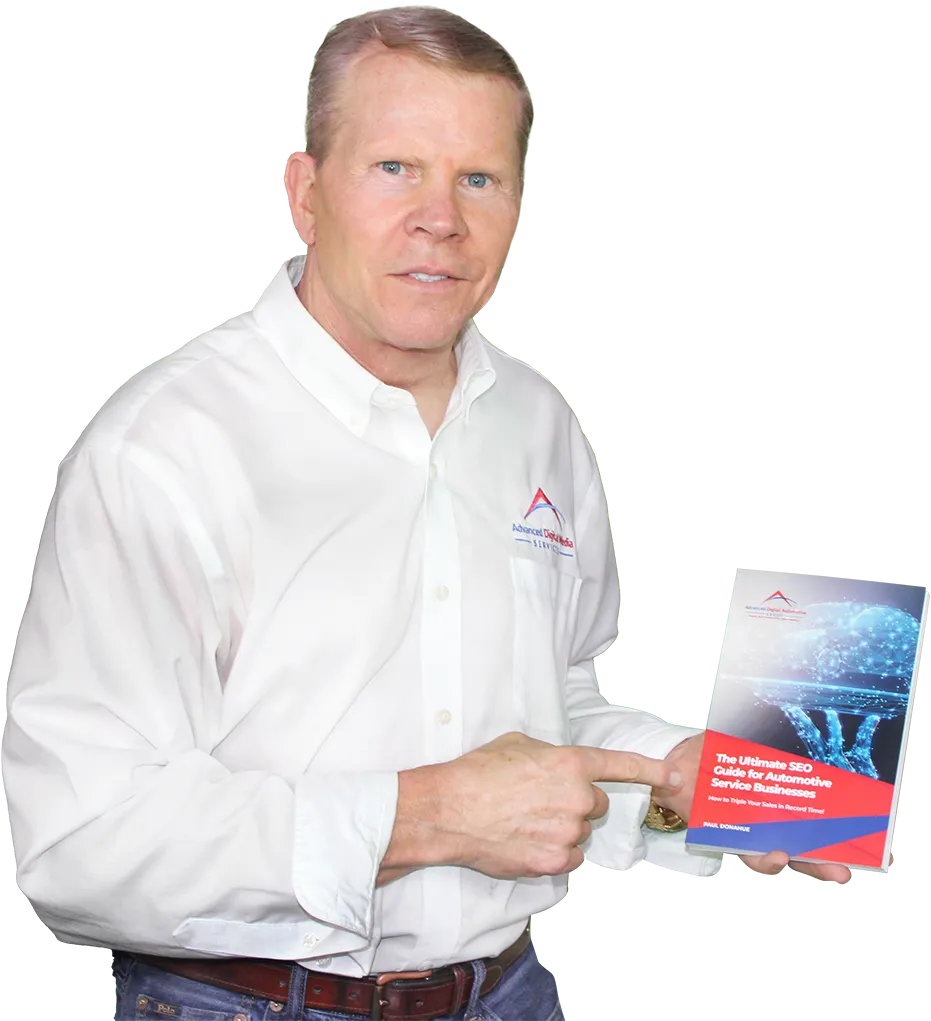
We Literally Wrote the Book on SEO for Automotive Service Business Owners
It is available for sale on Amazon or if you’re an automotive service business owner, we will send you a copy free of charge.
We offer every new client a book that covers the basics of SEO and digital marketing, free of cost, inclusive of shipping.